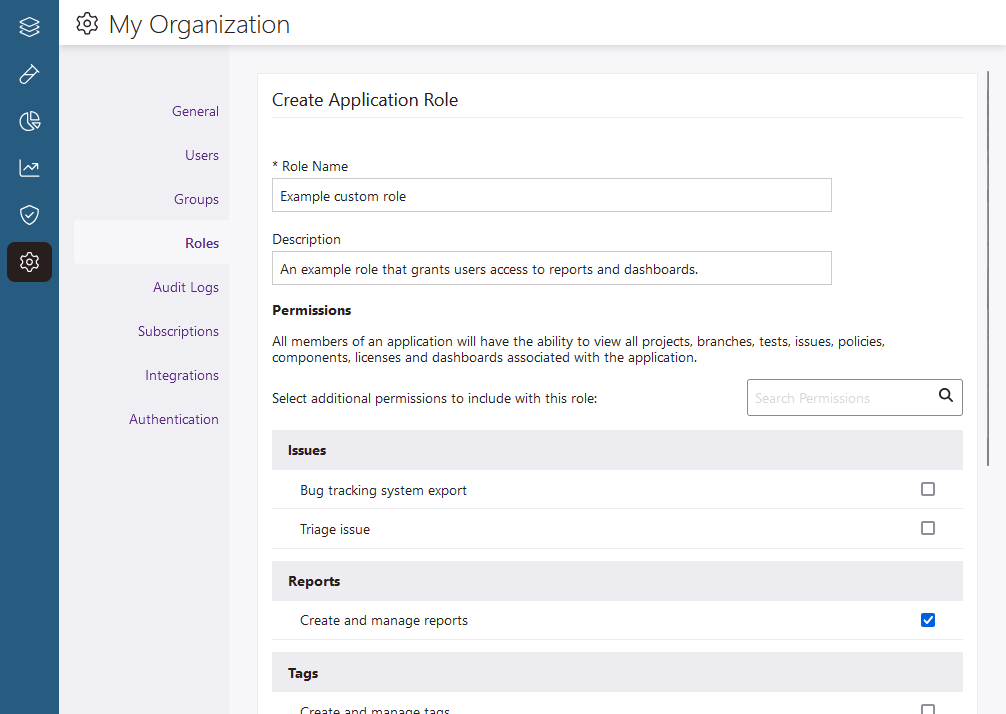Manage permissions with custom roles
Create custom application-level roles to manage what different users or groups in your organization can do in the applications they have access to.
Overview
Organization administrators can create custom application-level roles to control what different users and groups can do in the applications they have access to.
Note: Only organization administrators can create and manage custom roles. The default application-level roles (Administrator, Contributor, Member, and Observer) cannot be modified.
Permission reference
| Category | Permission | Allows users to... |
|---|---|---|
| Components | Approve component triage requests |
|
| Delete components |
|
|
| Triage components |
|
|
| Write components |
|
|
| Issues | Approve issue triage requests |
|
| Bug tracking system export |
|
|
| Triage issue |
|
|
| Reports | Create and manage reports |
|
| Labels | Create and manage labels |
|
| View labels |
|
|
| Tests | Create and manage tests |
|
| Branches | Create branches and manage branch settings |
|
| Delete branches |
|
|
| Projects | Create projects and manage project settings |
|
| Delete projects |
|
|
| Application | Manage application settings |
|
| Licenses | Manage licenses |
|
Audit logs
Events appear on the Audit Logs page when a role is created, updated, or deleted.
Create a role
Note: Only organization administrators can create roles.
Duplicate a role
Note: Only organization administrators can duplicate roles.
- Go to .
-
After you find the role you want to duplicate, select the options
 icon at the end of the role's row and select Duplicate Role.
icon at the end of the role's row and select Duplicate Role.
Edit a custom role
Note: You can only modify custom roles; the default roles (Administrator, Contributor, Member, and Observer) cannot be modified. Only organization administrators can modify custom roles.
- Go to .
- Select a custom role to modify.
- Modify the role, as required.
- Select Save Changes.
Delete a role
Note: You can only delete custom roles; the default roles (Administrator, Contributor, Member, and Observer) cannot be deleted. Only organization administrators can delete roles.
 | Dev Portal
| Dev Portal